How to Download Music Using iSlsk for iPhone
4 posters
Page 1 of 1
 How to Download Music Using iSlsk for iPhone
How to Download Music Using iSlsk for iPhone
Step One
Press to launch Installer from your SpringBoard.

Step Two
Press to select the Install tab at the bottom of the screen.

Step Three
Press to select Network from the list of Categories.
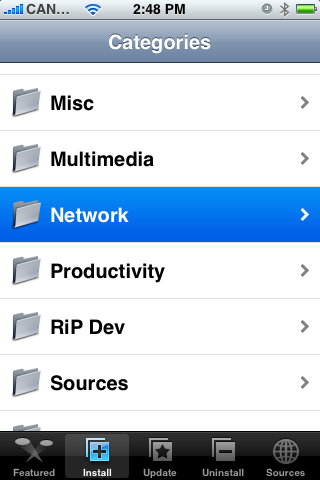
Step Four
Press to select iSlsk from the list of Packages.

Step Five
Press the Install button at the top right of the screen.

Step Six
Press the large Install button that appears.
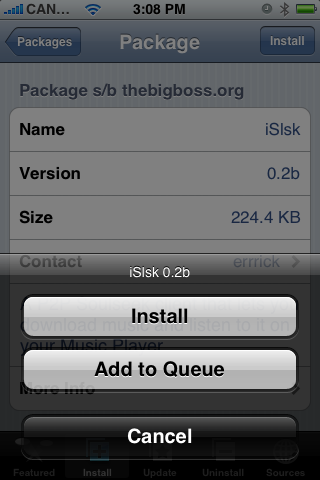
Step Seven
Once installation completes you will be returned to the Categories list. Press the Home button to return to your SpringBoard. Notice the new iSlsk icon. Press it to launch the application.

Step Eight
When you launch iSlsk for the first time you will be presented with the Soulseek terms of use.

Press the I agree button to agree to their terms.

You will not be informed that you must setup your account before using iSlsk. Press the large Close button.
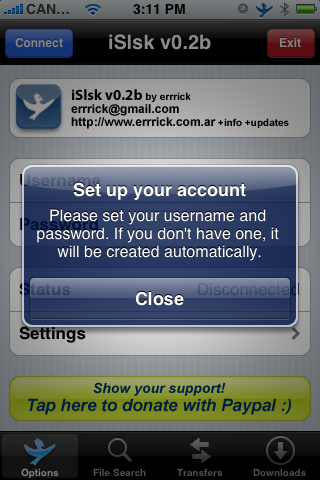
Step Nine
If you do not have a Soulseek password that is okay, iSlsk will automatically register the username and password you enter. Enter a Username and Password then press the Connect button at the top left.
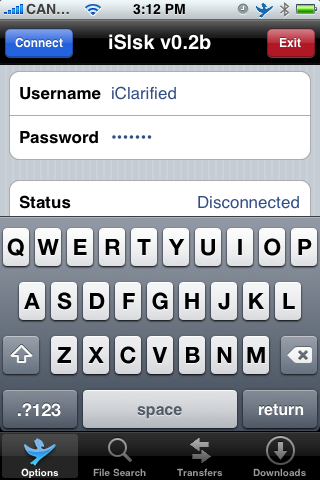
Step Ten
Notice your status will now show as Connected! Now press the File Search tab at the bottom of the screen.

Step Eleven
In the File Search window enter some search terms then press the Search button.

Step Twelve
From the list of results press to select one

Step Thirteen
You will then be displayed some details about your selection. To return to the results list press the Back button. Otherwise to download the file press the Download button.

Step Fourteen
Press the large Download File button that appears.

Step Fifteen
Then under the Transfers tab at the bottom of the screen, you can view the status of your download!

Step Sixteen
Once your download is finished you can select the Downloads tab at the bottom of the screen.

Step Seventeen
You may be prompted to turn off auto-sync on iTunes. Press the Close button and read the warning at the end of this tutorial for more information.

Step Eighteen
From the Downloads tab you can see all files you have downloaded using iSlsk. Press the select one.
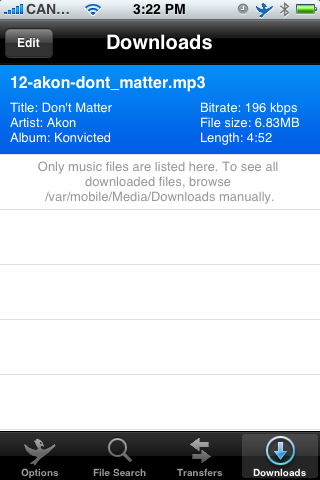
Step Nineteen
A menu will appear giving you several options for import. You can import this file, this artist, this album, or all files into your iPhone's Music Library. Press the large Import this file only button.

Step Twenty
Notice the file we imported disappears from our Downloads list.

Step Twenty One
Launch your iPhone's iPod and navigate to your Song list. Notice your just downloaded song is there!

WARNING***: As mentioned in Step Seventeen. If you sync your iPhone to iTunes you will lose all the songs you downloaded and imported into your Music Library. You may want to consider downloading songs and then SSH into your iPhone and get them from the /var/mobile/media/Downloads directory!
THANKS**: Big thanks to errrick for the creation of this app!
Press to launch Installer from your SpringBoard.

Step Two
Press to select the Install tab at the bottom of the screen.

Step Three
Press to select Network from the list of Categories.
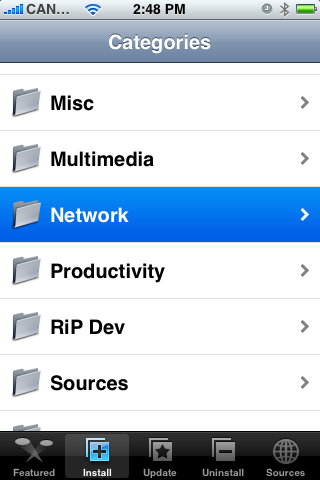
Step Four
Press to select iSlsk from the list of Packages.

Step Five
Press the Install button at the top right of the screen.

Step Six
Press the large Install button that appears.
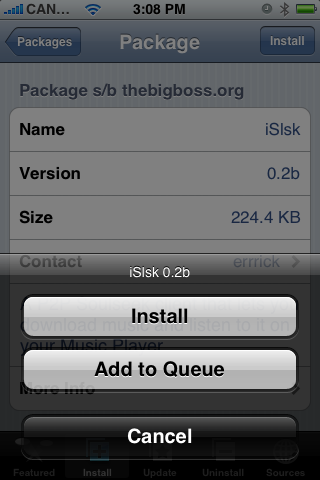
Step Seven
Once installation completes you will be returned to the Categories list. Press the Home button to return to your SpringBoard. Notice the new iSlsk icon. Press it to launch the application.

Step Eight
When you launch iSlsk for the first time you will be presented with the Soulseek terms of use.

Press the I agree button to agree to their terms.

You will not be informed that you must setup your account before using iSlsk. Press the large Close button.
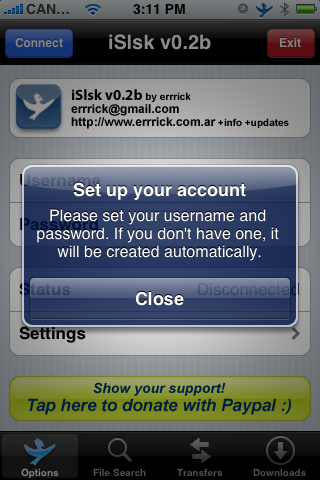
Step Nine
If you do not have a Soulseek password that is okay, iSlsk will automatically register the username and password you enter. Enter a Username and Password then press the Connect button at the top left.
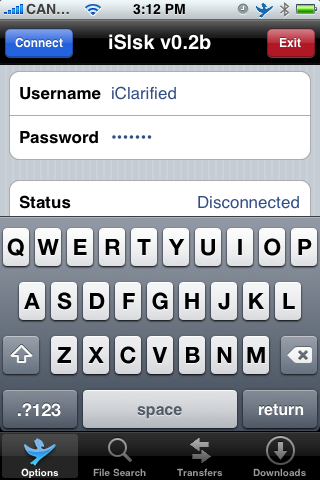
Step Ten
Notice your status will now show as Connected! Now press the File Search tab at the bottom of the screen.

Step Eleven
In the File Search window enter some search terms then press the Search button.

Step Twelve
From the list of results press to select one

Step Thirteen
You will then be displayed some details about your selection. To return to the results list press the Back button. Otherwise to download the file press the Download button.

Step Fourteen
Press the large Download File button that appears.

Step Fifteen
Then under the Transfers tab at the bottom of the screen, you can view the status of your download!

Step Sixteen
Once your download is finished you can select the Downloads tab at the bottom of the screen.

Step Seventeen
You may be prompted to turn off auto-sync on iTunes. Press the Close button and read the warning at the end of this tutorial for more information.

Step Eighteen
From the Downloads tab you can see all files you have downloaded using iSlsk. Press the select one.
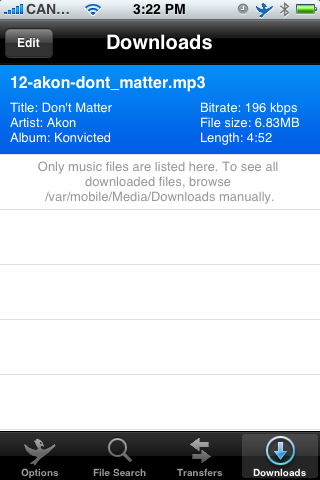
Step Nineteen
A menu will appear giving you several options for import. You can import this file, this artist, this album, or all files into your iPhone's Music Library. Press the large Import this file only button.

Step Twenty
Notice the file we imported disappears from our Downloads list.

Step Twenty One
Launch your iPhone's iPod and navigate to your Song list. Notice your just downloaded song is there!

WARNING***: As mentioned in Step Seventeen. If you sync your iPhone to iTunes you will lose all the songs you downloaded and imported into your Music Library. You may want to consider downloading songs and then SSH into your iPhone and get them from the /var/mobile/media/Downloads directory!
THANKS**: Big thanks to errrick for the creation of this app!
ruetproductions- Super Moderator

 Re: How to Download Music Using iSlsk for iPhone
Re: How to Download Music Using iSlsk for iPhone
Wow thats like the 6th tutorial added by you! Congrats you are now being promoted to a Super Moderator!

iTouchmaster- Administrator

 Re: How to Download Music Using iSlsk for iPhone
Re: How to Download Music Using iSlsk for iPhone
It's not islk anymore it's Mewseek now.

iTouchmaster- Administrator

 Re: How to Download Music Using iSlsk for iPhone
Re: How to Download Music Using iSlsk for iPhone
For if you want unlimited downloads with the free one you only have 15

Kgb07zy- Administrator

 Re: How to Download Music Using iSlsk for iPhone
Re: How to Download Music Using iSlsk for iPhone
Thats with mewseek pro, but you can still use the normal mewseek. I say that the regular mewseek gets more songs then mewseek pro.

iTouchmaster- Administrator

 Similar topics
Similar topics» How to break ur iphone or itouch
» Jailbreaking and unlocking iPhone 3GS fw 3.1.1
» Iphone +top security=
» Downgrade iPhone 3G baseband from 2.30 to 2.28(for Unlock)
» How to Install and Use IntelliScreen for iPhone
» Jailbreaking and unlocking iPhone 3GS fw 3.1.1
» Iphone +top security=
» Downgrade iPhone 3G baseband from 2.30 to 2.28(for Unlock)
» How to Install and Use IntelliScreen for iPhone
Page 1 of 1
Permissions in this forum:
You cannot reply to topics in this forum
 Home
Home